Developing
the E-Mail Sender JSP Page
Gopalan Suresh Raj
| Note |
| To
work with any of these samples, you will need the
following: .........................................JDK 1.1.7 or higher To work with the Servlets and JSP, you will need .........................................JSWDK 1.0.1 or higher To work with the Java Mail API, you will need .........................................JavaMail 1.1.3 or higher .........................................Java Activation Framework 1.0.1 or higher .........................................POP3 Provider 1.1.1 or higher |
1. Develop the EmailSend.jsp file
Design a Page called EmailSend.jsp as shown.
The JSP Model 2
Architecture
(Model-View-Controller Based)
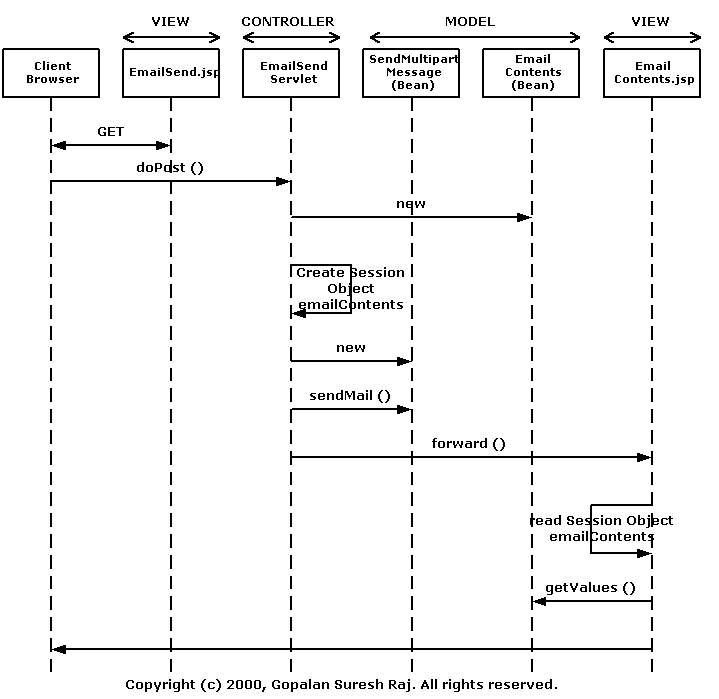
Figure shows what we are
trying to ultimately accomplish in these pages here.
| EmailSend.jsp |
<html>
<META HTTP-EQUIV="Content-Type" CONTENT="text/html; charset=ISO-8859-1">
<head>
<title>Gopalan Suresh Raj's Email Servlet</title>
</head>
<body bgcolor="#FFFFFF">
<p align="center"><font color="#000080" size="5" face="Arial">
Gopalan Suresh Raj's Email Servlet</font></p>
<div align="center"><center>
<form name="emailSendForm" action="/examples/servlet/EmailSendServlet" method="POST">
<table border="0" cellpadding="2" width="90%">
<tr>
<td width="10%"><font size="3" face="Tahoma"><strong>From</strong></font></td>
<td width="50%"><font size="2" face="Tahoma">
<input type="text" size="80" name="FromBox"></font></td>
</tr>
<tr>
<td width="10%"><font size="3" face="Tahoma"><strong>To</strong></font></td>
<td width="50%"><font size="2" face="Tahoma">
<input type="text" size="80" name="ToBox"></font></td>
</tr>
<tr>
<td width="10%"><font size="3" face="Tahoma"><strong>CC</strong></font></td>
<td width="50%"><font size="2" face="Tahoma">
<input type="text" size="80" name="CcBox"></font></td>
</tr>
<tr>
<td width="10%"><font size="3" face="Tahoma"><strong>BCC</strong></font></td>
<td width="50%"><font size="2" face="Tahoma">
<input type="text" size="80" name="BccBox"></font></td>
</tr>
<tr>
<td width="10%"><font size="3" face="Tahoma"><strong>Subject</strong></font></td>
<td width="50%"><font size="2" face="Tahoma">
<input type="text" size="80" name="SubjectBox"></font></td>
</tr>
<tr>
<td colspan="2" width="100%"><p align="center"><font></td>
size="2" face="Tahoma"><textarea name="BodyBox" rows="15"
cols="80"></textarea></font></p>
</td>
</tr>
</table>
</center></div>
<p align="center">
<input type="submit" name="SubmitButton"
value="Send Mail"></p>
</form>
</body>
</html>
|
2. Create a Directory called "EmailHandler" on the "jswdk-1.0.1\examples\jsp\" directory and Copy this JSP page there.
click here to go to
My JSP/Servlets HomePage...
| About the Author... |
| Gopalan Suresh Raj is a Software Architect, Developer and an active Author. He is contributing author to a couple of books "Enterprise Java Computing-Applications and Architecture" and "The Awesome Power of JavaBeans". His expertise spans enterprise component architectures and distributed object computing. Visit him at his Web Cornucopia© site (http://www.execpc.com/~gopalan) or mail him at gopalan@execpc.com. |
This site was developed and is maintained by Gopalan Suresh Raj This page has been visited |
||
Last Updated : Dec 19, '98 |
||
Copyright (c) 1997-2000, Gopalan Suresh Raj - All rights reserved. Terms of use. |
All products and companies mentioned at this site are trademarks of their respective owners. |